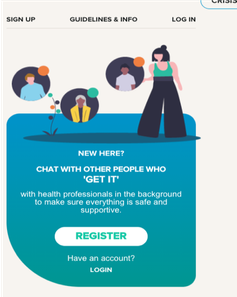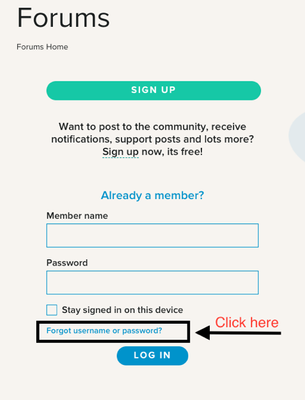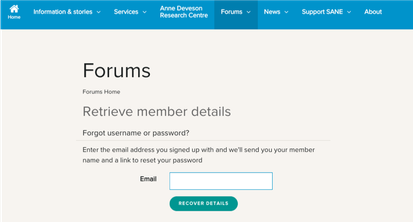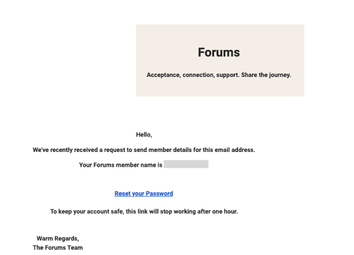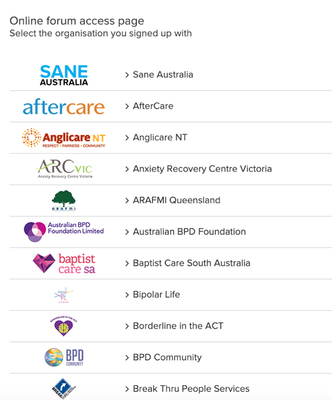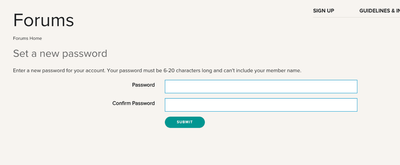- Mark Discussion as New
- Mark Discussion as Read
- Float this Discussion for Current User
- Favourite
- Subscribe
- Printer Friendly Page
- Mark as New
- Favourite
- Subscribe
- Get link
- Flag for Moderator
30-09-2020 09:24 AM - edited 30-09-2020 09:25 AM
30-09-2020 09:24 AM - edited 30-09-2020 09:25 AM
How to - A guide for when you forgot your username or password
From time to time you may not remember your username or password. We are all human! So it happens ![]()
If you need help with resetting your password and/or need a reminder of your member name, you're in the right thread! 🧸
What should I do?
- Log in to saneforums.org and select the “LOGIN” button – it is on the right-hand side of your web browser if you are using a desktop version.
- Click on the “forgot username or password” link
- Enter the email address you have signed up with and click "Recover details".
- You will then receive an email with a link to reset your password. Please click on the link. Note: To protect your account, this link will expire within one hour.
If you forgot your username, you will also be able to see it in this email.
If you have missed this time window, please repeat steps 1 to 3 again. If you cannot locate the link in your inbox, please check your junk/spam folder.
- Click on the link in that email, and it will take you to this page here. You will need to select the organisation, which you have signed up with. For example, you can choose SANE Australia if you originally signed up your account on the saneforums.org webpage.
- You will then be taken to a page to set a new password for your account. Your password must be between 6-20 characters long and cannot include your member name. Click ‘submit’.
- After that, you can log in to the forums with your member name and new password - https://saneforums.org/t5/user/userloginpage
💡What should I do when I cannot reset my password?
- Make sure you click on the password reset link within 1 hour.
- Clear your browser cookies. Here are the instructions on how to do that on Google Chrome, Safari, Internet Explorer, or Firefox. If your browser isn’t listed here, you can google the name of your browser and clear cookies.
- Email team@saneforums.org for additional support if you cannot reset your password after following the above 🌻
If you need urgent assistance, see Need help now
For mental health information, support, and referrals, contact SANE Support Services
SANE Forums is published by SANE with funding from the Australian Government Department of Health
SANE - ABN 92 006 533 606
PO Box 1226, Carlton VIC 3053